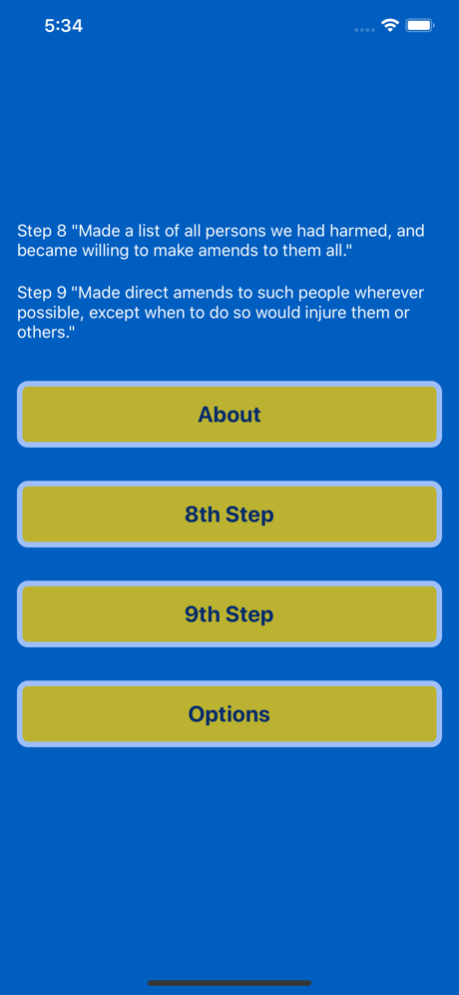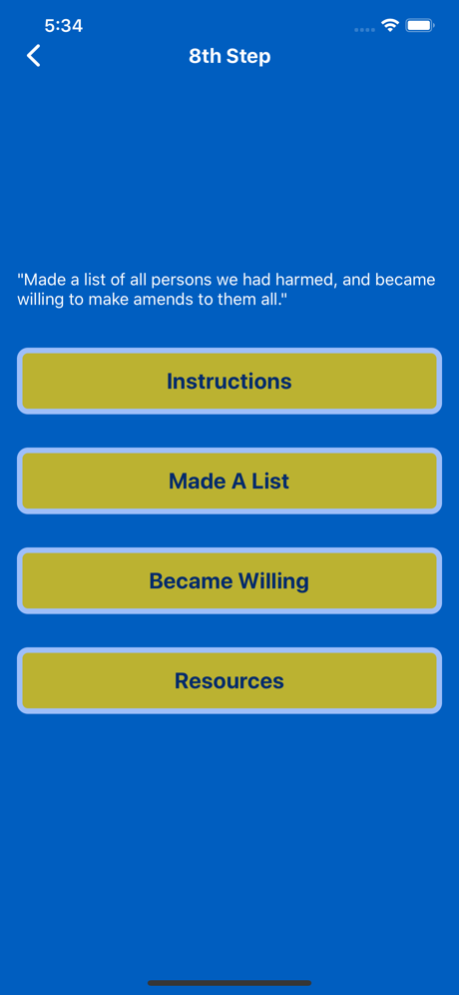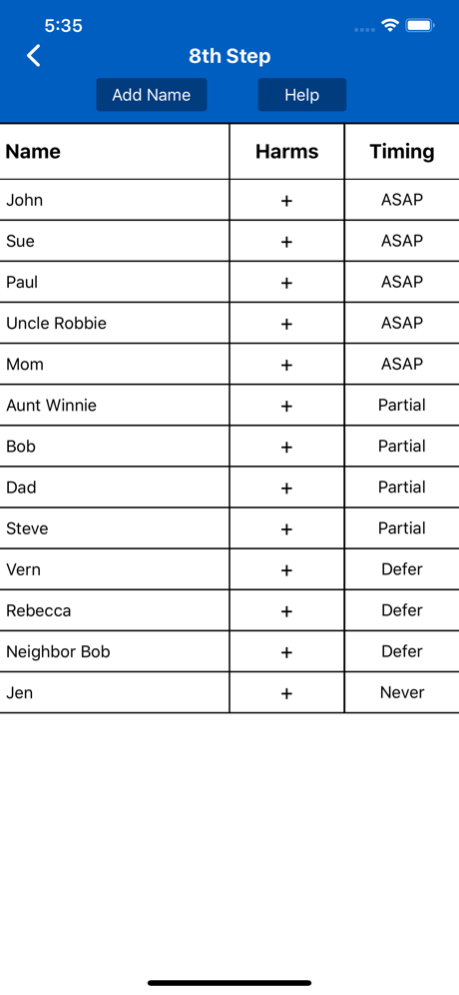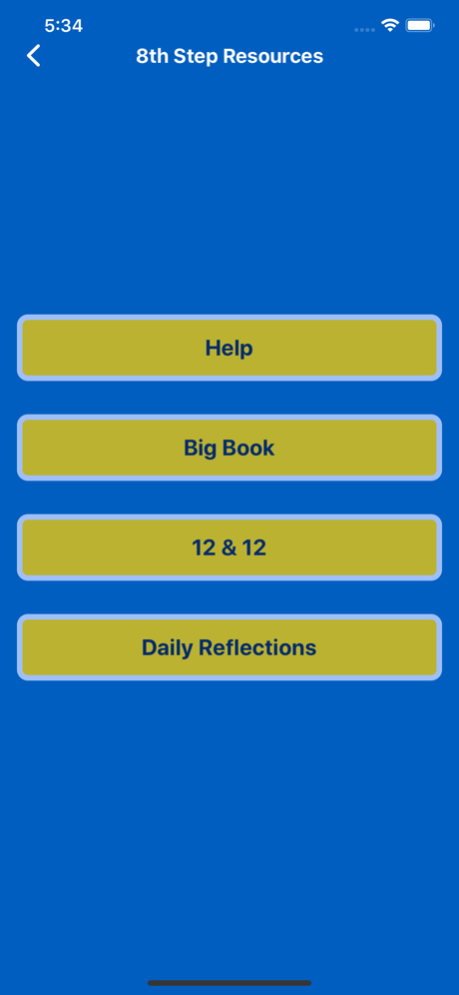AA Steps 8/9 1.04
Continue to app
Free Version
Publisher Description
Created by members for members as a means to enter and organize their 8th/9th Step list & amends.
This free app was created by members for members to enter, organize, and track their 8th/9th Step list and amends, while providing pertinent AA literature for guidance and instructions.
Features :
• Secure: Touch ID / Pass-code for privacy of your entered information.
• AA Resources: Detailed AA literature resources on the 8th and 9th Step to help guide and instruct you. Passages from the Big Book, 12 & 12, As Bill Sees It, Daily Reflections, and Emotional Sobriety.
• 8th Step: Prompt lists, option to list “harms done”, decide on timing of the amends, and a special “became willing” button with additional AA “willingness resources” from AA literature.
• 9th Step: Allows you to review or edit “harms done”, record what the amends will be, and choose a status (ie: scheduled, completed etc..). Sort 8th Step list by name, amends timing, or amends status. Edit or delete any entry easily.
• Progress Meter: Helps visualize when you are “half way through” (working towards the 9th Step Promises)
• Export File: Saves your list and amends in a spreadsheet format as a PDF file that can be texted or emailed to your sponsor, or printed for review.
• Tell A Friend: Gives you the option to share a link to the app to a sponsee or anyone.
May 17, 2019
Version 1.04
Fix some bugs.
About AA Steps 8/9
AA Steps 8/9 is a free app for iOS published in the Food & Drink list of apps, part of Home & Hobby.
The company that develops AA Steps 8/9 is 12 Step Apps LLC. The latest version released by its developer is 1.04.
To install AA Steps 8/9 on your iOS device, just click the green Continue To App button above to start the installation process. The app is listed on our website since 2019-05-17 and was downloaded 1 times. We have already checked if the download link is safe, however for your own protection we recommend that you scan the downloaded app with your antivirus. Your antivirus may detect the AA Steps 8/9 as malware if the download link is broken.
How to install AA Steps 8/9 on your iOS device:
- Click on the Continue To App button on our website. This will redirect you to the App Store.
- Once the AA Steps 8/9 is shown in the iTunes listing of your iOS device, you can start its download and installation. Tap on the GET button to the right of the app to start downloading it.
- If you are not logged-in the iOS appstore app, you'll be prompted for your your Apple ID and/or password.
- After AA Steps 8/9 is downloaded, you'll see an INSTALL button to the right. Tap on it to start the actual installation of the iOS app.
- Once installation is finished you can tap on the OPEN button to start it. Its icon will also be added to your device home screen.